Press Kit
App Icon
iOS


watchOS/visionOS


Description
Chronicling is a life logging app for tracking habits, chores or anything else that matters to you, with rich charts to show your progress.
- Track anything you can think of, all in one place—habits, chores, health metrics, symptoms, moods, medication, and more
- Customize each category with an icon, color, and description
- Add interactive widgets to your Home and Lock screens
- Add custom Control Center controls for rapid logging
- Add an optional number and notes to events (e.g., steps, liters, pages, or miles)
- Identify patterns and trends using charts and statistics, with custom ranges from hours to years
- Enable notifications to remind you to track daily
- Import and export all of your data as a CSV
- Support for dark and tinted widgets and icons
- Use iCloud sync between devices, supporting iOS, iPadOS, watchOS, and visionOS
- Automate everything with Shortcuts, adding events with system triggers (e.g., when you arrive at a location or finish a workout)
- Use journaling suggestions to add events with auto-populated notes (iPhone only)
"If you’re looking for a flexible approach to tracking events in your life and want to try an app with an excellent, modern design that supports the latest iOS and iPadOS technologies, be sure to give Chronicling a try." - MacStories
If you have questions, suggestions or any other feedback, please email support@chroniclingapp.com.
| App name | Chronicling |
|---|---|
| Price | Free, with an in-app subscription for additional features ($0.99/month, $9.99/year, or $39.99 lifetime; regional equivalents apply. See Feature table below for details.) |
| App ID | 6445992145 |
| App Store link | https://apps.apple.com/us/app/chronicling/id6445992145 |
| Developer | Rebecca Owen |
| Mastodon | @beccaowen@mastodon.social |
| becca@chroniclingapp.com |
| Feature | Free | Premium |
|---|---|---|
| Number of Categories | 3 | Unlimited |
| watchOS App (with selective sync) | ✅ | ✅ |
| visionOS App | ✅ | ✅ |
| Customize category name, icon, and color | ✅ | ✅ |
| Add a count value to events | ✅ | ✅ |
| Use journal suggestions | ✅ | ✅ |
| Control Center support | ✅ | ✅ |
| iCloud Sync | ✅ | ✅ |
| Custom groups and focus filters | – | ✅ |
| Custom App Icon (with dark variants) | – | ✅ |
| Customize category period (daily/monthly, default weekly) | – | ✅ |
| Widgets (Home and Lock screen) | 2 (1 interactive) | 4 (3 interactive) |
| Shortcuts to find/add/delete events | ✅ | ✅ |
| Shortcuts to find/add/delete categories and groups | – | ✅ |
Screenshots
iPhone
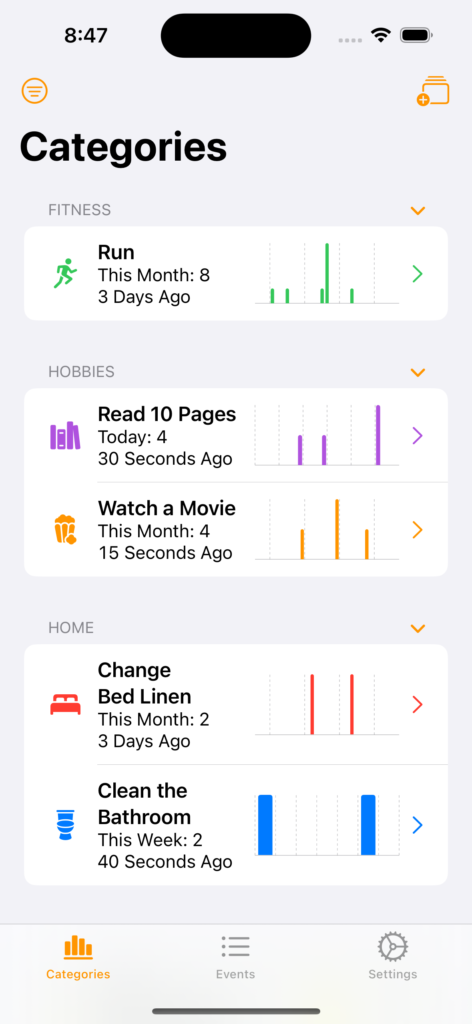
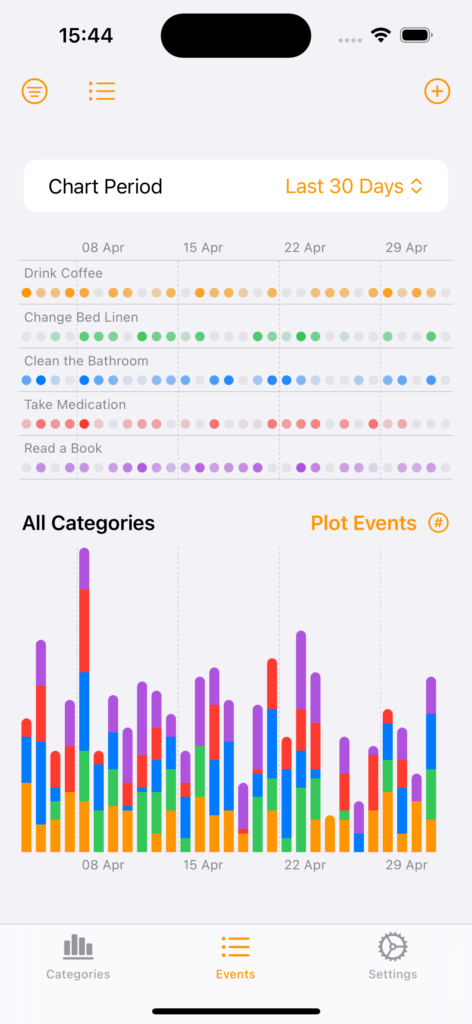
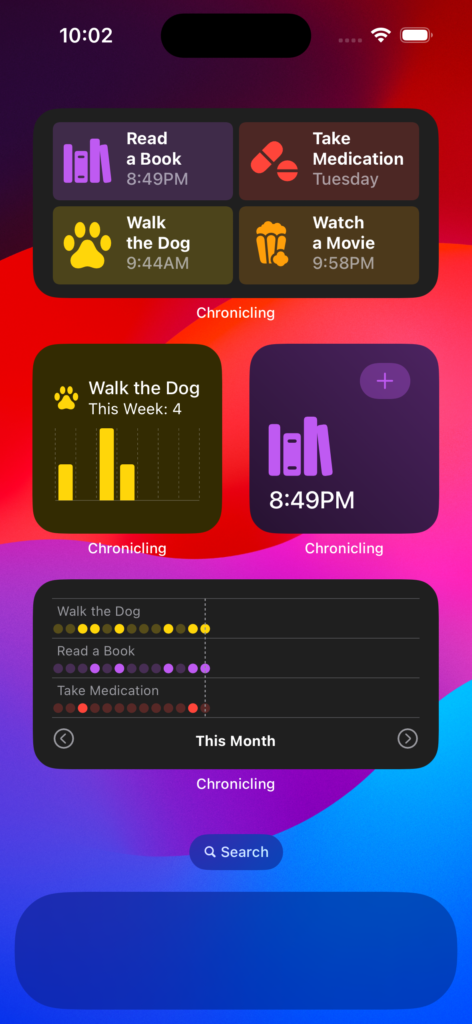
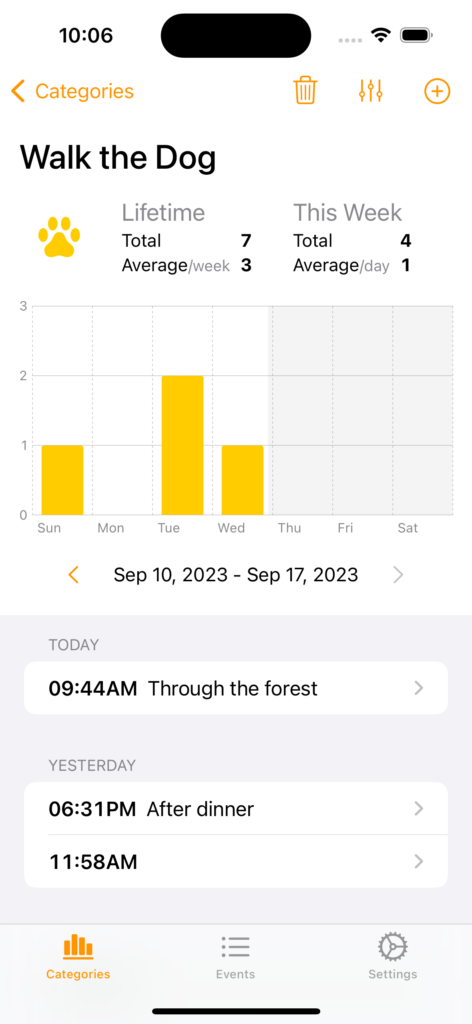
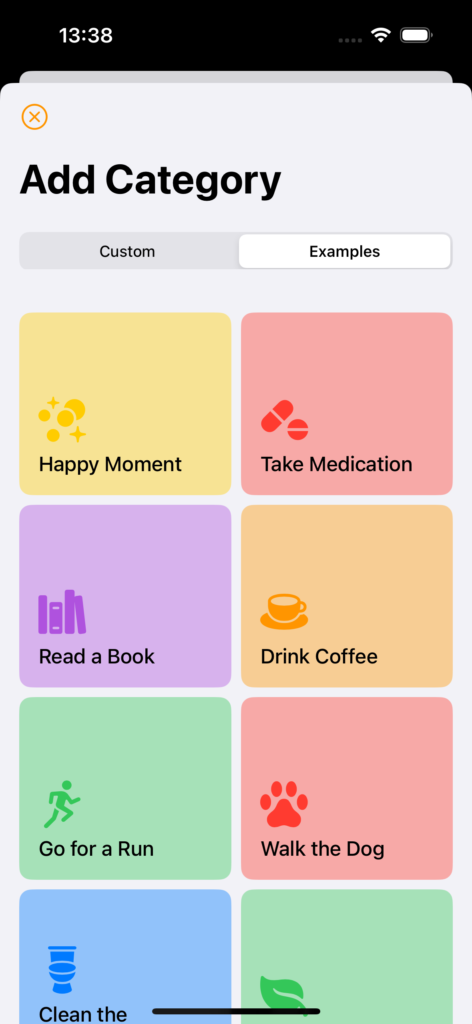

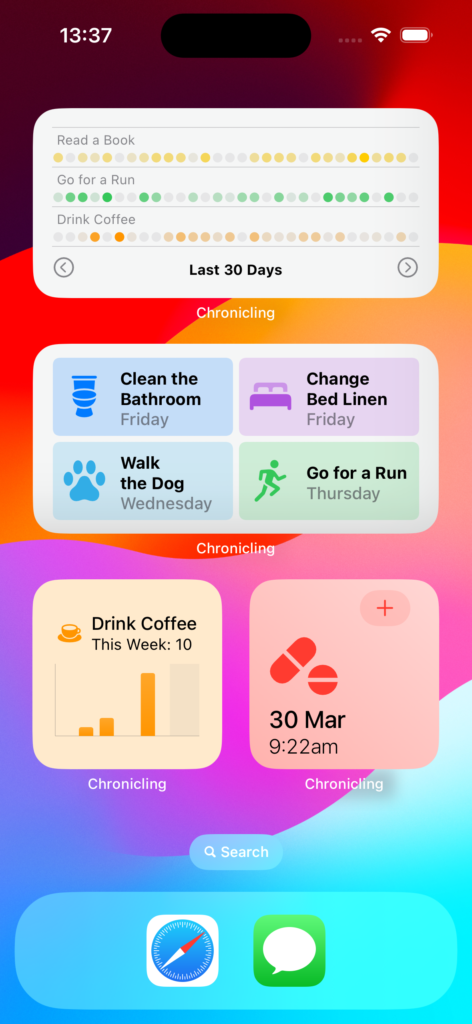
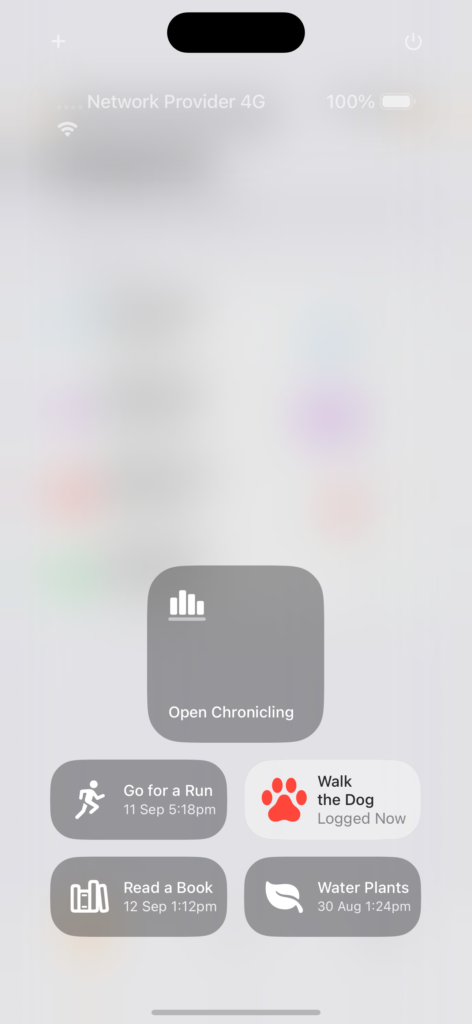
iPad
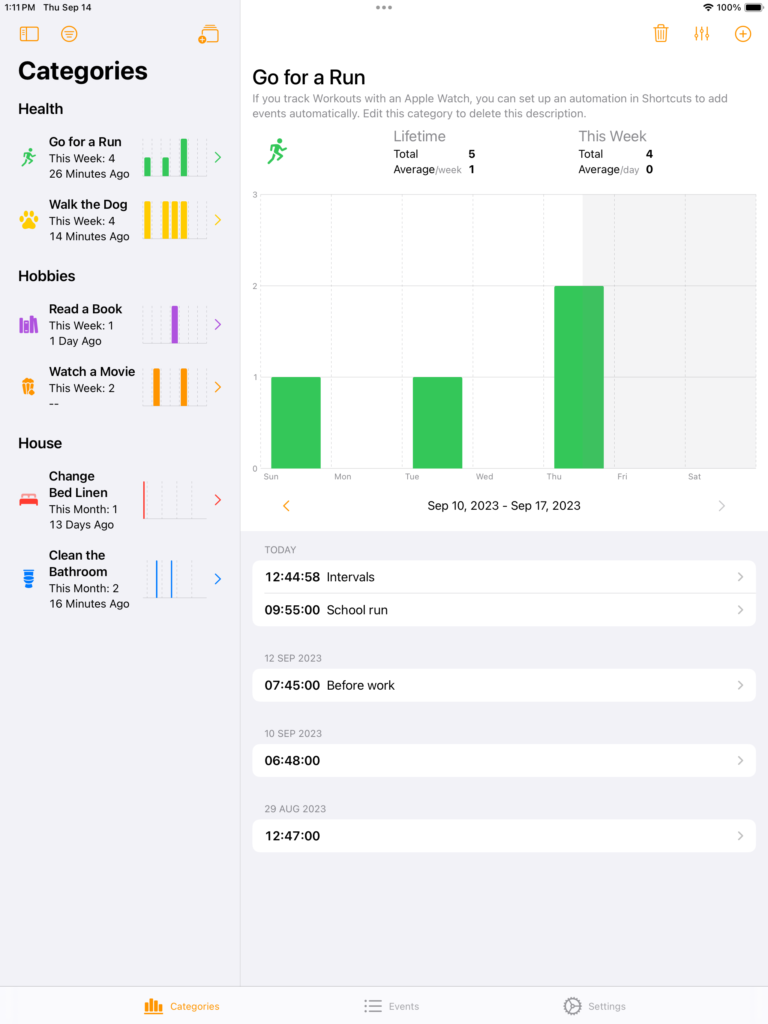
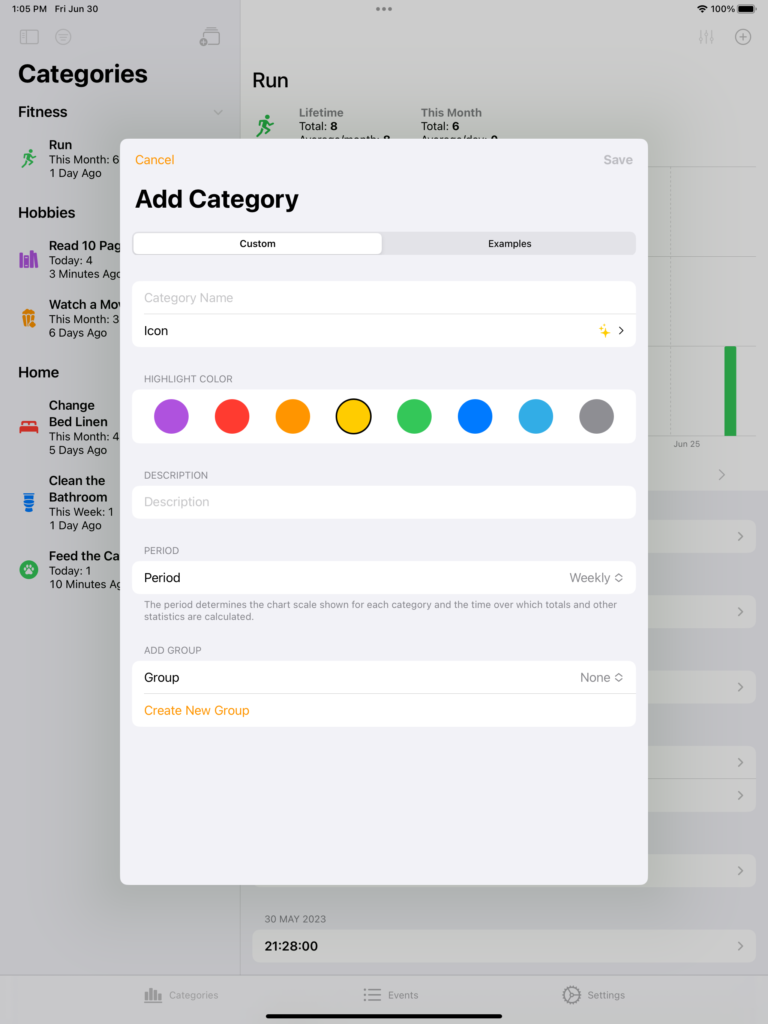



Watch

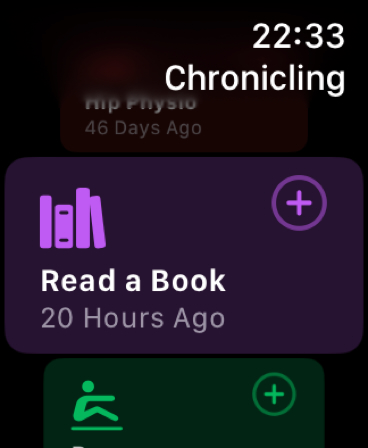
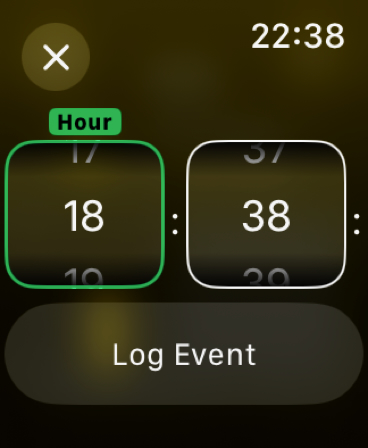

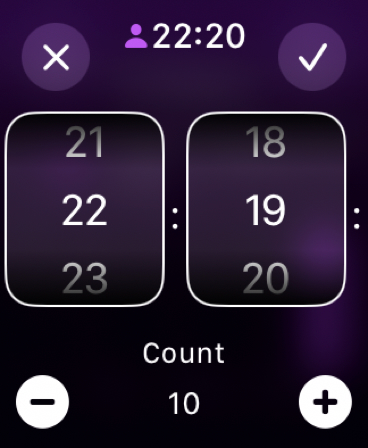

Apple Vision Pro


Hero Images

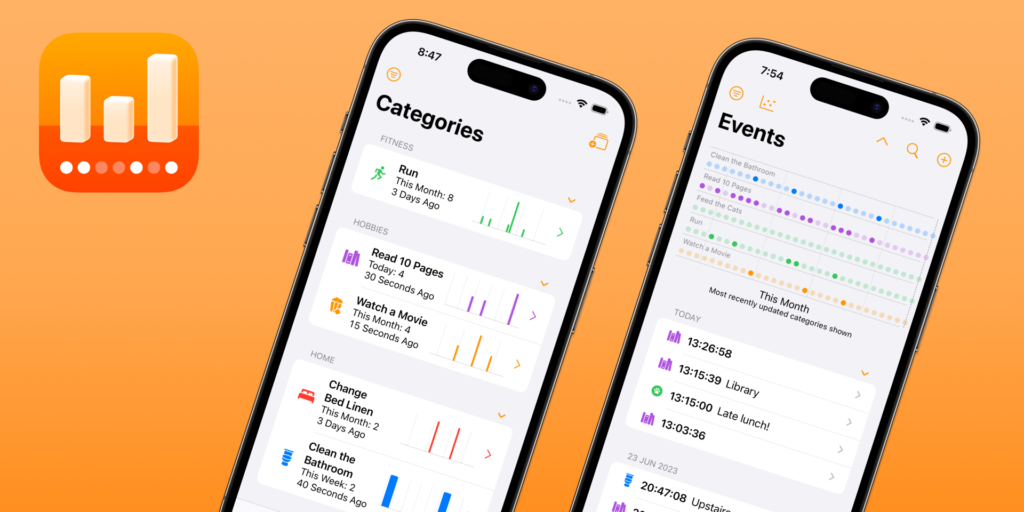
About the Developer
Rebecca Owen is a software engineering manager by day and indie dev by night from the UK. You can find her most frequently on Mastodon and sometimes on Bluesky and Threads.